Best scheduling and booking apps
These are the 7 best tools for letting people book your business. Spoiler: one size does not fit all (even for small businesses)! In other words, the best solution for your business depends on your needs.
While researching the market for scheduling software, we found over 200 companies so far (and still counting). This includes many that focus their solution on a specific niche, sometimes offering specific features needed only for that niche. For example, a nail salon might need integration with a built-in POS (Point-of-Sale) system, while a service technician company could prioritize GPS-based scheduling.
In this guide we compare the best appointment scheduling software for small businesses, including options like SuperSaaS, Calendly, SimplyBook.me, and Acuity Scheduling suitable for a wide range of industries and use cases.
What is an appointment scheduler or a booking app?
An appointment scheduler (also called a booking app or online scheduling system) is a digital tool that lets people book, manage, and track appointments or reservations through a website or mobile app, without the need for phone calls or manual coordination. It allows customers or clients to pick an available time from a calendar, while the system automatically handles confirmations, reminders, cancellations, and updates.
To make this work in practice, you or designated people from your company indicate available slots for customers to book. If it’s for scheduling classes, you would typically indicate how many people can attend each class. If you’re renting out things or properties (such as a tennis court) you’ll need to enter the things that people can rent or reserve. Once you’re done you can simply share a link or integrate the schedule in your website.
Many companies have now adopted such a solution because it not only saves a significant amount of administrative time, but is also considered more convenient by most customers. Offering an online scheduling option doesn’t mean you can’t still take appointments over the phone. When you enter the customer’s email address along with their appointment, they’ll still receive confirmation and reminder emails and perhaps next time they’ll book online.
What are things to look for in a scheduler or booking app as a small business?
On the surface, it may seem like many of the available solutions offer the same features. In reality, there are big differences in how easy it is to set up, how much you can customize it to your needs, and what the experience is like for the end-customer (the person making a booking). While we’ve included these factors in our comparison, the best way to find out what works for your business is often to try a few options for free.
Similarly to features, the monthly costs of different options may seem similar at first but can vary widely once you need specific features that aren’t included in the basic plan. Small businesses tend to be more conscious about finding a solution that offers real value for money, so we’re including that as a key factor in our comparison.
1. A booking system should adapt to your business, not the other way around
Your scheduler should adapt to your business, not the other way around. Look for a system that lets you tailor booking forms, confirmation messages, and automated emails to match your workflow. You should be able to control availability, pricing, and approval rules without technical help.
Ideally, the design should also be customizable so it blends seamlessly into your website and reflects your brand identity. Some platforms only offer a standalone booking page, while others let you integrate the scheduler directly into your site through customizable widgets or iFrame embeds. A well-integrated booking form feels seamless to your customers, reinforcing your brand and avoiding the jarring experience of being redirected elsewhere.
2. It’s your customer’s first impression, so it must look professional
Your scheduling system will often be the first thing your customers or users interact with. It’s an extension of your company. So it needs to match your branding (colors, messages, aesthetics), but also be easy to use and work without glitches.
If the scheduling software doesn’t work, you’re losing business. Reliability matters just as much as design. Look for a platform with a proven uptime record, responsive support, and clear communication in case of service issues.
3. Booking should be effortless for both you and your customers
A great scheduler should make life easier, not add another layer of complexity. Setup should take minutes, not hours, and both staff and customers should find it intuitive to navigate. The booking process should require as few steps as possible, while still collecting the information you need. If your customers need instructions to make a booking, the software isn’t doing its job.
That said, ease of use and flexibility can sometimes be at odds with each other. The more options and customization a system allows, the more complex it can become to configure. The best booking apps strike a balance, offering advanced features when you need them, without overwhelming you with unnecessary settings when you don’t.
4. Make sure to include all costs when comparing prices
As mentioned, pricing can be misleading if you only look at the base plan. Some systems charge extra for additional staff, integrations, SMS reminders, or online payments. Compare what’s included in each plan, check whether there’s a free tier and what the cost is for using add-ons. For small businesses, the best scheduler offers flexible pricing, allowing you to start small and scale up as your needs grow, without hidden costs.
5. It should work with the tools you already use
Integration possibilities are also an important consideration when choosing a scheduling tool. All major platforms offer native integrations with popular services such as Google Calendar, Zoom, Stripe, and PayPal, making it easy to synchronize appointments, automate payments, and streamline your workflow. Moreover, most leading solutions now support Zapier or similar automation platforms, allowing you to connect your scheduler with hundreds of other apps, from CRMs and payment systems to email marketing and accounting tools, without custom development. Since the list of available integrations is extensive and constantly evolving, it would be impossible to cover every one for each provider here, but if you rely on integration with a lesser-known app it’s worth checking if that is supported out-of-the-box or via Zapier / Make.
The best scheduling and booking apps: a full comparison
1. SuperSaaS – flexible and affordable
SuperSaaS positions itself as the most flexible scheduling solution, while at the same time being very cost-effective for most uses. This makes it a good fit for small businesses. It allows users to customize scheduling processes for individual appointments, group sessions, or resource reservations, while offering advanced customization options that enable businesses to tailor the interface to match their branding and specific operational requirements.
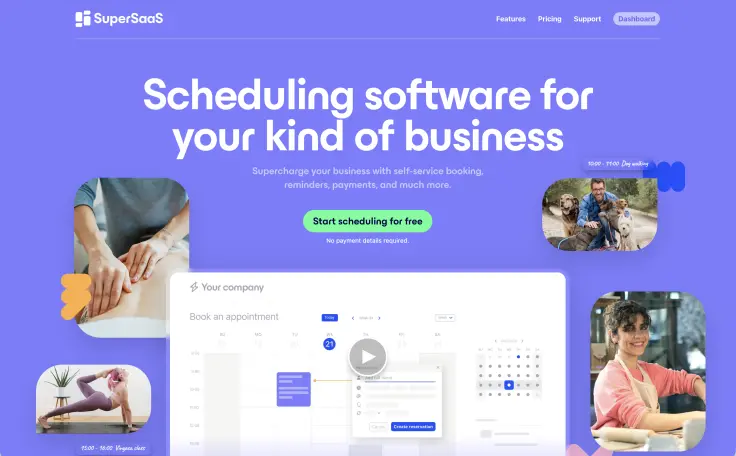
Key features include integration with payment gateways such as PayPal and Stripe for seamless transactions, calendar synchronization with platforms like Google Calendar and Microsoft Outlook, and automated email and SMS notifications.
Additional SuperSaaS features include:
- Waiting lists, credit packages, client intake forms, cancellation policies
- Advanced user access control to ensure appropriate permissions for staff and clients
- Easy website integration (full size or widgets) and link sharing
- Detailed reporting and analytics to track booking trends and customer behavior
- GDPR-compliant data security with automatic backups and 24/7 monitoring
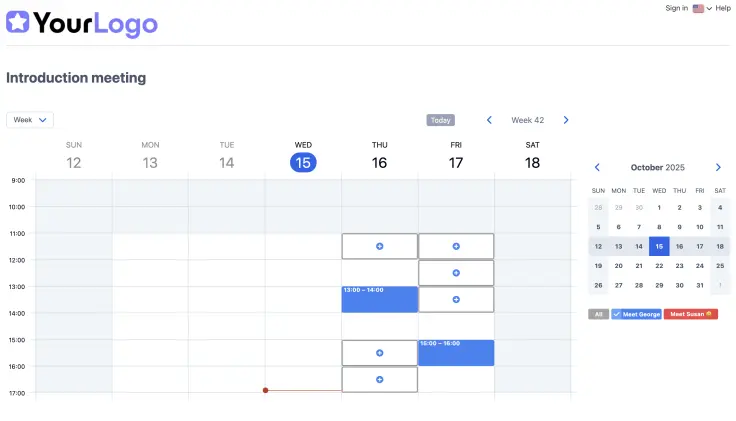
One of the powerful features of SuperSaaS is the ability to combine multiple calendars to create complex scheduling scenarios. For instance: booking for a treatment requires the availability of both a room and a therapist. This means that the system must ensure that both resources are free at the same time. Because the rooms are shared between all therapists there are separate schedules for each room and also for each therapist. The customer doesn’t need to know about the rooms so ensuring both the therapist and a room are available happens automatically behind the scenes.
It’s also possible to combine the availability of people and resources within a single schedule when it doesn’t matter which specific person or item is assigned. For example, a company that rents out 50 identical bikes can allow customers to book any available bike without specifying a particular one.
Unlike the other scheduling solutions in this article, SuperSaaS limits the number of upcoming appointments rather than the total bookings per month. Upcoming appointments are those that haven’t taken place yet. While this concept may take a moment to grasp, customers appreciate that only upcoming appointments count toward their limit while past bookings never restrict future use.
SuperSaaS pros
- Highly flexible and applicable for any use case
- Multi-calendar logic (i.e. the ability to coordinate availability across multiple calendars or resources)
- Supports video-meeting integrations (Zoom, Google Meet), including on the free plan
- Affordable and free for non-commercial use. Unlike the competition all features are included in all paid plans (and practically all features even in the free plan).
SuperSaaS cons
- Amount of configuration options can be overwhelming for novel users
- Geared toward small and medium-sized businesses, lacks enterprise features such as LDAP integration
While the extensive configuration options can feel overwhelming at first, SuperSaaS provides clear documentation, templates, and example setups that make it easier to get started. Email support is responsive and helpful, as confirmed by many online reviews. Once configured, day-to-day use is straightforward for both staff and customers.
2. SimplyBook.me – professional and feature-rich
SimplyBook.me positions itself as a feature-rich appointment scheduling system with strong emphasis on branding and client-facing presentation. Designed primarily for service-based businesses, it offers extensive customization of the booking page, allowing users to add a logo, adjust colors, and even create standalone booking websites without technical skills.
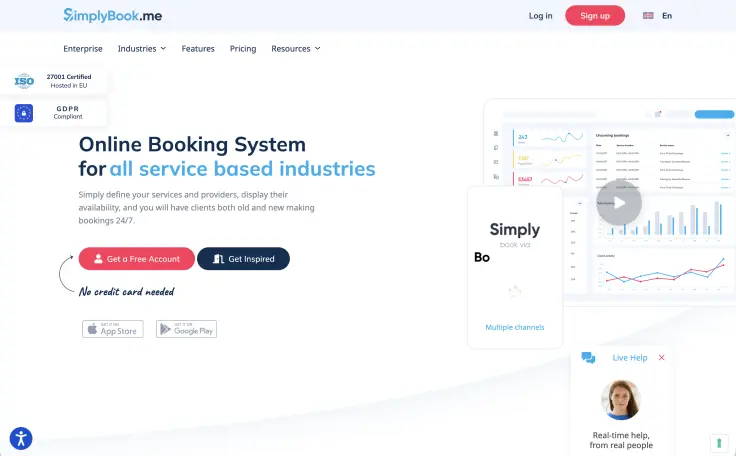
It supports multiple business types, from salons and fitness studios to medical clinics and consulting firms, with a variety of built-in modules that extend functionality. Businesses can enable online payments, sell memberships or gift cards, and offer loyalty programs, making it one of the more “complete” solutions for businesses that want to monetize their scheduling process directly.
Key features include integration with many international payment processors next besides the more common Stripe and PayPal, calendar syncing with Google and Outlook, automatic reminders, and a basic internal client management system (CRM).
SimplyBook.me provides a mobile app for service providers via the app store, while the client mobile app is a Progressive Web App (PWA) which you can share with clients. A benefit is that you can then send push notifications to your clients in addition to email and SMS. As you can’t be sure if clients install your app, you’ll probably still want to send email confirmations.
Unlike competitors where a lot of features are included as standard, for SimplyBook.me a lot of features need to be enabled at a cost in order to use them. For example using it for Classes / Events is an add-on. Also Calendar Sync, Payment and Forms are custom features.

SimplyBook.me offers a POS interface as a built-in feature, which only Acuity and Bookeo offer too. You can accept payments on-site (cash, card, gift cards), process sales, and combine booking and product sales in its POS module. SimplyBook.me provides multi-currency and multi-language support for globally operating businesses.
SimplyBook.me and Acuity are also the only two players that support HIPAA-compliance as an option, which can be a requirement for organizations active in healthcare. This means it will strengthen security (two-factor login, auto logout, masked names in notifications, etc.). They will sign a BAA for users who enable that feature.
Despite its professional presentation, the setup process can take time as each add-on needs to be configured. Once active, however, the system is stable and intuitive for clients.
SimplyBook.me pros
- Attractive, modern booking interfaces and white-label options
- Wide range of add-ons for marketing, promotions, and customer management
- Built-in POS system for in-person payments and HIPAA-compliance
- Supports many different payment gateways around the world and many languages
SimplyBook.me cons
Can become expensive as you enable more add-ons. For example, video meeting integration (Zoom, Google Meet) counts as one “custom feature,” limiting free-plan flexibility
The abundance of options may require time to configure optimally
3. Calendly – simple and reliable
Calendly is widely recognized for its minimalist design and frictionless user experience. It’s primarily built for individual professionals and small teams that want to simplify the back-and-forth of scheduling meetings. Instead of complex configuration, Calendly focuses on speed, users simply define their availability and share a link.
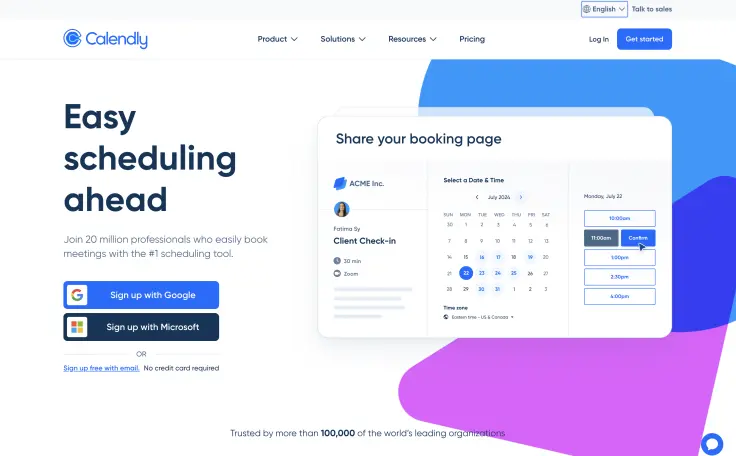
Calendly’s clean interface and strong integrations with major calendar systems (Google, Microsoft) make it particularly popular among sales teams, recruiters, and consultants. It also supports workflows like automatic follow-up emails and routing forms for lead qualification. Calendly states in their support documentation that as of August 2024, Calendly no longer supports direct integration with iCloud (Apple) Calendar for new users.
Team features allow for round-robin or collective scheduling, where multiple people’s calendars are taken into account. While it now offers integrations with CRMs like HubSpot and Salesforce, it remains best suited for meeting scheduling rather than complex resource management.
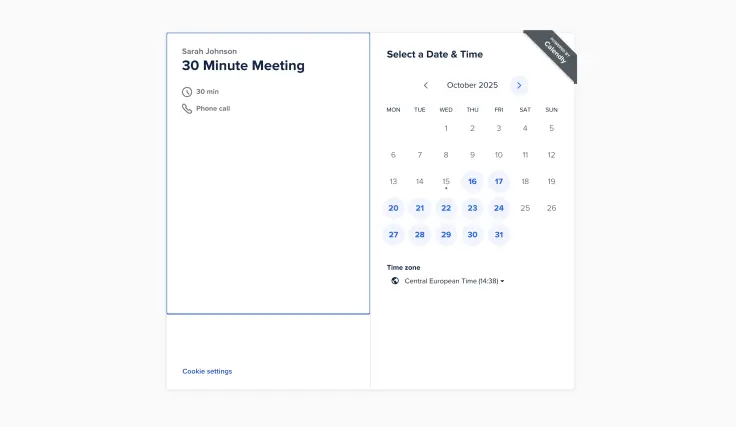
Calendly’s free plan covers one event type per user, making it suitable for individuals. However, advanced automations and branding options are locked behind higher-tier subscriptions.
Calendly pros
- Intuitive, elegant interface with a minimal learning curve
- Excellent integrations with mainstream productivity tools
- Industry-standard reliability with excellent uptime
- Seamless video meeting integrations with Zoom, Google Meet, Microsoft Teams, and Webex available even on the free plan
Calendly cons
- Calendly bills per user (seat) on its paid plans, the total cost for teams can escalate significantly as the number of users grows
- Limited customization and branding in lower-tier plans
- Focused on meeting scheduling, lacks resource or service booking features
- Only 8 languages are supported
4. Acuity Scheduling – automation powerhouse
Acuity Scheduling (part of Squarespace) is a comprehensive appointment management platform aimed at service-oriented businesses that need deep client interaction and automated workflows. It provides robust features for handling recurring appointments, intake forms, package sales, and real-time payment processing.
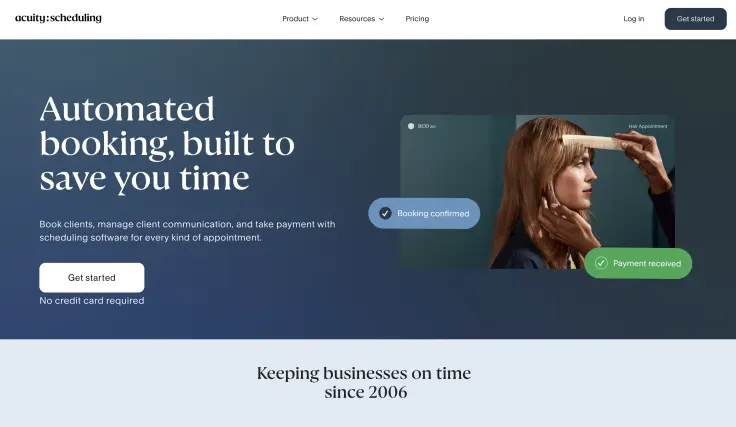
Acuity highlights its ability to automate the entire client journey, from booking and payment to follow-up. While many of its automation features overlap with those offered by other scheduling and booking systems, it still provides a comprehensive toolset. Businesses can create intake questionnaires, require prepayments, and automatically send reminders or post-appointment surveys. The platform also offers full synchronization with external calendars, automatic time zone conversion, and multi-staff management.
Because it’s integrated with Squarespace, Acuity is a natural choice for users who already have a Squarespace website or want a cohesive online presence without technical overhead.
Like SimplyBook.me, Acuity has “POS tools” built into its payment features. It supports in-person payments via card reader, tap-to-pay, or mobile payments. It also integrates with Stripe and Square for both online and offline transactions. Also, both of these companies are the only ones to support HIPAA-compliance, which can be a requirement for healthcare organizations. According to Acuity’s docs, you can “enable HIPAA” on the Premium or Enterprise plan and enter into a Business Associate Addendum (BAA).
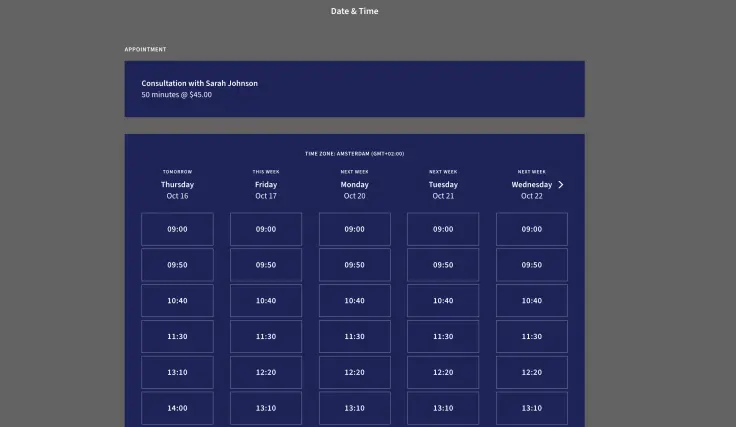
An interesting and unique feature of Acuity is the option to hide some availability in your agenda in order to appear busy, which could be of use if you’re starting up your business.
Acuity’s 7-day free trial gives users access to most core features, with a 14-day option when bundled with Squarespace. The initial configuration can feel dense due to the range of options, but the client-facing booking pages look polished and professional from the start.
Acuity’s resource feature is designed for cases where multiple staff members share a limited number of resources (such as rooms or vehicles). It can prevent overbooking of those shared assets but isn’t intended for more complex, multi-level dependencies between several resources.
Acuity Scheduling pros
- Deep integration with Squarespace website builder and payment tools
- Multiple calendars such that each calendar can have its own hours of availability
- Built-in POS tools for in-person payments, HIPAA-compliance
Acuity Scheduling cons
- The interface can feel dense for beginners, and there’s a bit of a learning curve
- Lacks a free plan and can be overkill for simple appointment needs
- Higher cost tiers required for advanced functionality and multiple locations.
5. YouCanBookMe – reliable and team-friendly
YouCanBookMe caters mainly to teams and professionals who schedule many meetings, such as educators, recruiters, and customer-facing teams. It integrates tightly with Google and Microsoft calendars, automatically reflecting availability in real time and creating new events upon booking.
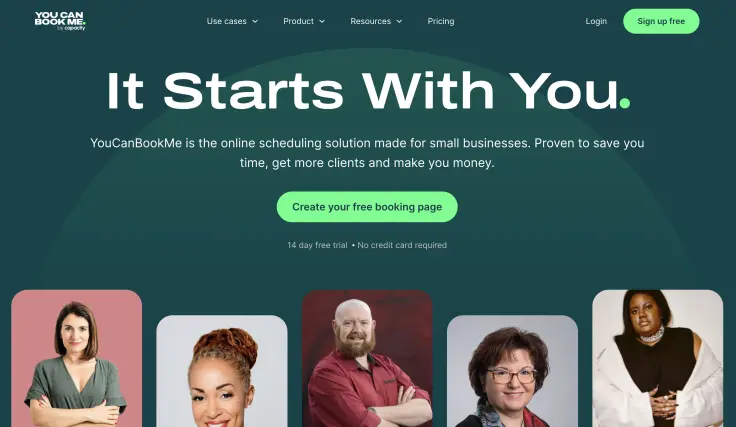
The platform offers strong personalization tools, including custom email and SMS templates, adjustable booking pages, and support for multiple booking flows. Teams can configure pooled or round-robin availability, making it easy to distribute meetings among several team members. If you have a large team it’s possible to save booking page templates (for reuse across staff).
While YouCanBook.me lacks some of the advanced business management features seen in tools like SimplyBook.me (e.g. CMR, advanced loyalty features), it stands out for its reliability, time zone handling, and focus on frictionless calendar integration.
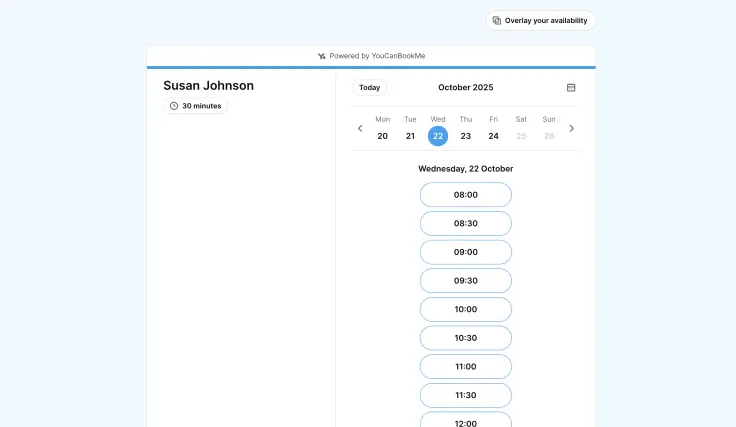
A cool and unique feature of YouCanBookMe is that it can overlay the customer’s calendar (e.g. Google or Microsoft) to show only mutually available times.
Its setup process is straightforward, with templates that make customizing notifications and forms quick and easy.
YouCanBook.me offers a transparent pricing model with no hidden fees, and most core features are included in the base plan, making it an affordable option for small businesses. However, while the pricing is transparent, it can also be a bit complex, as there are significant differences in which features are available across tiers.
YouCanBook.me pros
- Clean and simple scheduling interface for end users, with good customization options
- Excellent calendar synchronization (even overlays the customer’s calendar to show only mutually available times) and time zone management
- Transparent pricing structure without per-user surprises
- Feature rich ‘free forever’ plan
YouCanBook.me cons
- Payment options a bit more limited (e.g. no PayPal)
- Limited visual customization and a somewhat dated interface compared to newer competitors
- Major differences in supported features between pricing tiers
6. Bookeo – flexible but specialized
Bookeo is a powerful online booking system designed for a wide range of use cases, from classes and tours to appointments and activities. It provides dedicated versions of its platform (Bookeo Appointments, Bookeo Classes, Bookeo Tours) tailored to different business models.
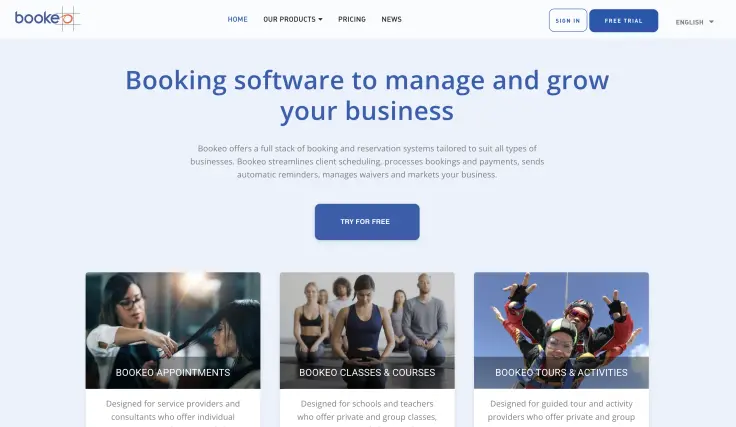
Bookeo supports online payments, vouchers, membership management, and automatic communications. It also offers robust reporting, helping businesses analyze utilization and revenue trends.
While highly capable, Bookeo’s interface feels more functional than modern, focusing on practicality over design. Nonetheless, its depth of configuration rivals that of larger systems, making it a strong option for small-to-medium businesses that want flexibility without enterprise cost.
During setup Bookeo offers a choice between 4 use cases: Bookeo for Appointments, Tours and Activities, Escape Rooms or Classes and Courses. Once your account is created, you can’t mix these modes (for example, offering both one-on-one appointments and multi-day courses from the same account). You’d need a separate Bookeo account for each business model.
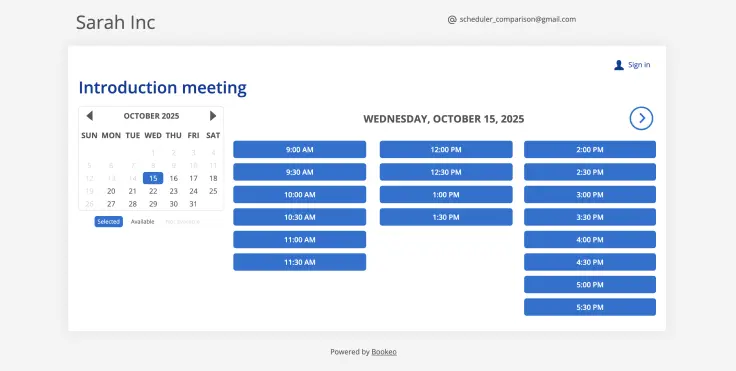
Bookeo is established, dependable and stable in operation, stating that it has processed over ‘104 million bookings’. Pricing is transparent, and all plans include core functionality without needing paid add-ons.
It is one of the few to accept in-store swipe & tap payments via POS integration with Square POS. Which features are supported in relation to POS depends on what Square POS supports per region, but POS payments as well as gift vouchers are available in every region.
Bookeo pros
- Supports appointments, classes, and tours
- Strong feature set for memberships, gift vouchers, and recurring events
- Stable platform with proven track record for tour operators
- POS integration with Square POS
Bookeo cons
- Interface for clients and administrators could benefit from modernization
- Configuration requires some learning curve for complex setups
- Lacks flexibility to mix multiple business types or use cases within one account
7. Setmore – simple and approachable
Setmore targets small businesses and individual professionals who need an easy-to-use, all-in-one scheduling solution with integrated communication and payment tools. It provides both web and mobile apps and supports video meetings through integrations with Zoom, Google Meet, and Microsoft Teams (available on paid plans). Until recently, Setmore offered its own built-in video service called Teleport, but that feature has now been discontinued.
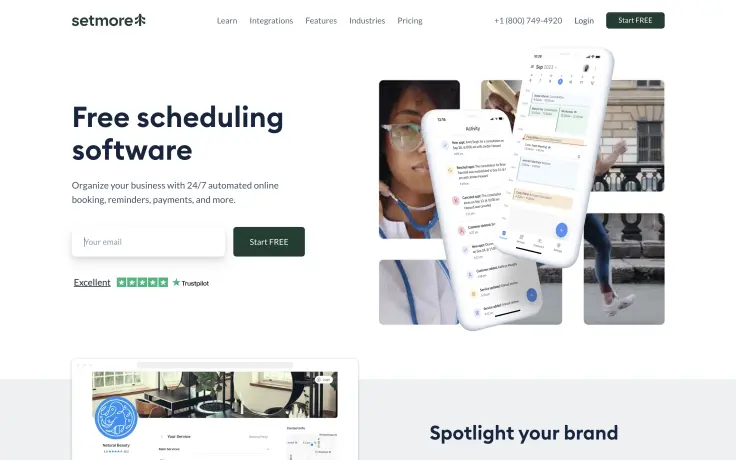
The platform emphasizes accessibility and ease of use, with a friendly interface and clear onboarding process. It may not offer the same level of complexity as SimplyBook.me or SuperSaaS, but its simplicity makes it ideal for freelancers and startups.
Users can create customizable booking pages, accept online payments through Stripe or Square, and automatically send email or SMS reminders.
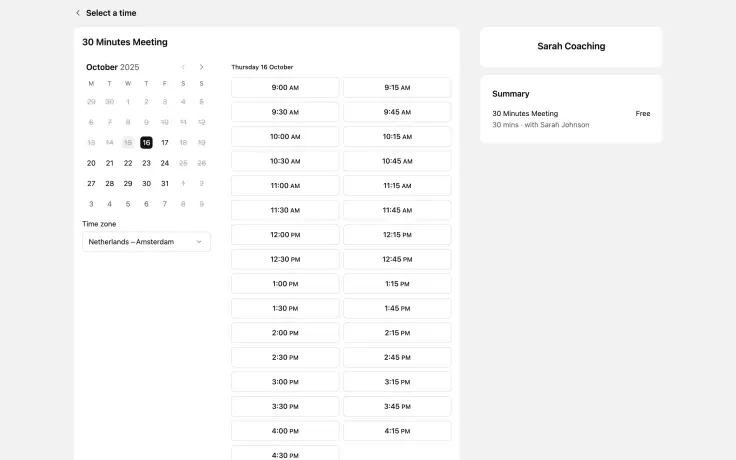
Setmore’s pricing model is straightforward, with only one paid plan that includes all features and unlimited appointments. However, it is the only other solution in this comparison, besides Calendly, that charges a monthly fee per user, which makes it less attractive for larger teams. Interestingly, while Setmore’s main pricing page primarily highlights their Free and Pro plans (and only briefly mentions ‘Team’ with little detail), their own support documentation clearly defines a separate ‘Team’ tier with different pricing.
The free tier offers a solid entry point for solo practitioners or small teams, supporting up to four staff profiles, online payments, and essential scheduling features. However, it lacks several useful capabilities such as two-way calendar synchronization, recurring appointments, and advanced customization for notifications and reminders. Upgrading to the paid plan unlocks these advanced features, removes Setmore branding, and increases the staff limit to unlimited users.
Overall, Setmore provides an approachable all-in-one scheduling tool, with a generous free plan that includes up to 200 appointments per month and optional video integrations available on paid tiers.
Setmore pros
- Many customization options
- Easy setup with a user-friendly interface and clear onboarding
- Free plan available for individuals and small teams
Setmore cons
- Pricing per user, per month, so the cost for teams increases significantly as the number of users grows
- Video integrations (Zoom, Google Meet) and calendar sync requires paid plans
- Limited advanced logic for complex scheduling
- Reporting and analytics features are basic
Conclusion
Choosing the right scheduling solution ultimately depends on the balance between flexibility, ease of use, and cost that best fits your business. While all the tools reviewed here streamline the booking process, they differ significantly in focus and depth.
Calendly and YouCanBook.me excel at simplicity and calendar integration, making them ideal for individuals or teams who just need to manage meetings efficiently. Acuity Scheduling and SimplyBook.me offer more advanced automation, branding, and payment options suited for service-oriented businesses. Bookeo stands out for organizations that need to handle group events, classes, or tours, while Setmore provides an approachable all-in-one tool with an extensive free plan.
SuperSaaS, meanwhile, combines unmatched flexibility with affordability, allowing businesses to design highly customized booking workflows without enterprise-level costs. It’s particularly strong for small and medium businesses that need multiple agendas, complex resource dependencies, or advanced customization without giving up ease of integration.
All of these solutions offer highly flexible embedding options but vary in the extent to which you can tailor the booking interface to match your website’s design.
In short:
- If you want speed and simplicity, choose Calendly or YouCanBook.me; both make meeting scheduling effortless and integrate smoothly with existing calendars.
- If you need deep automation, branding, or client management, Acuity Scheduling or SimplyBook.me are excellent options for service-based businesses.
- If your business runs classes, tours, or shared resources, Bookeo or SuperSaaS are the strongest choices, offering flexibility for group events and resource management.
- If you prefer an approachable, all-in-one solution with strong mobile support, Setmore offers 200 appointments in the free version and optional video integrations on paid tiers.
- And if you want maximum flexibility at a low cost, SuperSaaS stands out as the most versatile and customizable solution overall.
